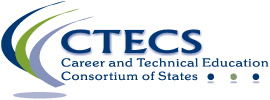South Carolina
Members & Partners
.
Additional Info
Student Registration
1. Download the CATE Student Registration Form from CTECS and save locally.
2. Complete the CATE Student Registration Form. The fields are marked and should be filled out as follows
- Home School Name
- Home School ID – seven-digit school ID
- Student First Name – from PowerSchool
- Student Middle Name – from PowerSchool
- Student Last Name – from PowerSchool
- Student State ID Number – 10-digit SUNS ID
- Assessment Name 1 – Name of the test from the list of CTECS CATE tests
- School/Center Name – Location student is taking the test if different than home school
3. Save the Student Registration form. Save your CATE Student Registration form with the following file name combination:
School Name + Date
Example: Anywhere HS 2-28-16.xls
If you upload more than one CATE Student Registration form. Please add a number after the date so that we can identify a specific file, if necessary.
4. Submit the CATE Student Registration Form by uploading it through the secure upload below. Complete and save the file, then click the Upload Files button. You will see a confirmation message indicating the files were uploaded OR you will receive an error message if the files were not sent correctly.
5. CTECS completes the upload to E-SESS and, when finished, sends an email to the test site administrator with login and test ticket information.
Top Links
- CTECS Technical Support Contacts
- Shop Online Curriculum for Career Exploration Support