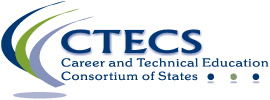South Carolina
South Carolina Resource Links
Members & Partners
.
Additional Info
OVERVIEW
The CTECS Testing Process
To test with CTECS you will need to complete the following tasks.
1. Identify a Test Site Administrator – The Test Site Administrator is a critical person in the testing process. The Test Site Administrator. This person must identify themselves as Test Site Administrator to Tim Withee at CTECS via email [email protected] or phone 404-994-6535. The Test Site Administrator has the following responsibilities:
- is the point of contact for CTECS
- must register all students for the test
- may choose to also be the testing proctor but, if not, must appoint all proctors within the school, providing each with the Proctor Guide.
- ensures IT requirements are met well in advance of the test day
- secures E-SESS administrator login and password (please avoid sharing this information with others)
- works with the CTECS to generate test tickets and distribute tickets to appropriate personnel
- ensures that all proctors, teachers, and students have information about and access to appropriate testing materials
- generates summative reports and certificates for his/her students tested
2. Determine Students to be Tested – Students should be program completers. These are the students who have completed their program of study. These students should be identified in Power School. CTECS Provides the following 21 approved test areas:
Architecture and Construction
- Architectural Design
- Mechanical Design
- Building Construction Cluster
- Carpentry
- Electricity
- HVAC Technology
- Masonry
Business Management and Administration
- Administrative Services
- Business Information Management
- General Management
- Operations Management
Finance
- Accounting
- Business Finance
Information Technology (IT)
- Information Support and Services
- Networking Systems
- Computer Programming with C++
- Computer Programming with Visual Basic
Manufacturing
- Welding
Marketing
- Marketing Communications
- Marketing Management
- Merchandising
3. Complete the Student Registration Spreadsheet – Once the students have been identified the Student Registration Spreadsheet should be completed. The following fields must be completed
1. Home School Name,
2. Home School ID,
3. Student First Name,
4. Student Middle Name,
5. Student Last Name, and
6. Student State ID Number.
You will identify two additional pieces of data from a dropdown list:
1. Name of Test Student Will Be Taking (from the list above) and
2. Location Where Student Will Be Taking Test If Not His or Her Home High School.
You will then submit the spreadsheet over a secure connection to CTECS. Encryption of electronic CATE Technical Skills Assessment data files is required. All files containing Personally Identifiable Information (PII) leaving the SCDE or coming in to the SCDE must be sent over a secure site or encrypted and password protected. CTECS will enroll the students and send the Test Site Administrator the test tickets.
4. Test the Students – Test the students Fall semester completers: November 27, 2023 –January 31, 2024; Spring semester completers: April 8, 2023−June 7, 2024. Students may test at any time during that window. Ensure that tests are administered appropriately. Proctor guides are available and should be reviewed prior to testing. Information for any technical difficulties can be found in the Proctor guide along with the contact information for CTECS. If there is any issue during testing please contact Tim Withee at 404-994-6535 or by email at [email protected]. If there is any issue during testing, please contact Tim Withee at 404-994-6535, or by email at [email protected].
5. Retrieve Test Results – Retrieve Test Results and Certificates – Once testing is complete Test Site Administrators will be able to access the testing data and certificates. Students will know their scores as soon as they finish the test. Test Site Administrators will have immediate access to this data with the login information given by CTECS.
It is essential to share this information today with any additional staff in the district who will assist in identifying test takers and administering CATE tests. If a student (whose home school is in your district) is a completer of one of the CATE programs being tested this school year, the student must be administered the applicable test(s).
Additional Information
- Accommodations required during academic testing (as specified in a student’s IEP) must be provided to students taking CATE tests.
- The spreadsheet is completed by one person only to protect the security of the data and to ensure data accuracy. Test Site Administrator may decide to share the spreadsheet at his or her discretion, but data will come back to the CTECS from only one person in the district—on one spreadsheet. Because student-level data is generated in PowerSchool by the student’s home school district, it is important that CATE staff in different locations share information about students they have in common, especially when it comes to students participating in CATE programs outside the home school district. If a student in your district takes a CATE program (assessment) in another district, it is your responsibility to identify the test taker on your spreadsheet (the home school district of the student).
- After the spreadsheet is submitted, if you learn that a student was misidentified as being a test taker, was left off the spreadsheet by mistake, was identified as taking the wrong test, etc., alert Tim Withee ASAP so that he can make the correction on the student record and send it to the assessment provider.
- A completer should take test(s) only for the CATE program for which he or she has been CIP-coded. A student should take only one completer test on the approved list with two exceptions:
- Scenario 1: A student completes both the Accounting and General Management CATE programs. The student would take the test for the program that more closely aligns to his or her career goal, the program for which the student has been CIP-coded.
- Scenario 2: In the Architectural Design and Mechanical Design programs (a single CIP code), if the two CATE programs are taught jointly, it is up to the teacher to determine which test each completer takes. All of the students in the class can, but don’t have to, take the same test. But, each student will take only one test.
- Ensure that district IT specialists check to verify that lab specifications required for each test are met. It is often the case that all computers in a lab are not the same—computers sitting side by side might not have the same hardware and software. Nine out of 10 times a technical problem that occurs during testing is due to IT requirements not being fully checked beforehand.
- Ensure that the list of students submitted on the spreadsheet is shared with the individuals who will be administering/proctoring the tests. Doing so will make less likely situations such as these: a student is in a lab setting, sitting at a computer to take a test, and has no test ticket OR a test ticket has been issued for a student who is not supposed to be taking a test.
- Students do not have to be seniors to be CATE completers.
Contact Tim Withee at 404-994-6535 [email protected] if you have any questions/concerns.
Top Links
- CTECS Technical Support Contacts
- Shop Online Curriculum for Career Exploration Support
Privacy Policy
CTECS Online Privacy Policy on:
- what data we collect for the purpose of curricular instruction and testing AND how we collect it;
- how we use the data we collect;
- and finally, how we share AND protect personally identifiable information (PII) within the education testing environment involving students. (PII, as described in US privacy law and information security, is information that can be used on its own or with other information to identify, contact, or locate a single person, or to identify an individual in context).