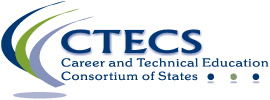South Carolina
Members & Partners
.
Additional Info
Testing Prep
Documentation and instructions for the testing process:
2024-25 CTECS TESTING INFORMATION FORM | |||||||||||
1. Name of Test from CTECS | Architecture and Construction Architectural Design, Mechanical Design, Building Construction Cluster, Carpentry, Electricity, HVAC Technology, and Masonry Business Management and Administration Administrative Services, Business Information Management, General Management, Human Resource Management (Pilot), and Operations Management Finance Accounting, Business Finance Hospitality and Tourism Baking and Pastry Information Technology (IT) Information Support and Services, Networking Systems, Computer Programming with C++, Computer Programming with Visual Basic, Web and Digital Communications Manufacturing Mechatronics (Pilot) Welding Marketing Marketing Communications, Marketing Management, and Merchandising | ||||||||||
2. Name and address of test provider | CTECS 1866 Southern Ln. Decatur, GA 30033 | ||||||||||
3. Number of test items (each of test if multiple tests) | 85 | ||||||||||
4. Length of test (each test if multiple tests) | One hour (exception: Electricity, 1.5 hours, NEC book required) See Question #9. | ||||||||||
5. Technology requirements for testing lab | |||||||||||
6. Who can register students for the test? | Contact Dana Depew SC Department of Education (803) 734-2828 803-734-2828 | ||||||||||
7. Step-by-step directions for registering students for test | 1. Identify programs and students for testing. Use CIP code to determine which test to administer. 2. Complete the Student Registration spreadsheet that will be sent to you from the SC Department of Education within the time given. 3. If the student being tested is not in a program at the home high school, identify location where the student will be taking the test. 4. Identify the correct test for each student. 5. Upload completed spreadsheet to ADT or File Drop. E-mail to Dana Depew to notify her of upload. 6. Identify and fill out test site administrator form. This person can also be the proctor. Send information to Dana Depew. CTECS will be sending the testing tickets to the designated test site administrator. 7. Get the testing materials. All testing materials including the IT Checklist can be found here, South Carolina Testing Prep 8. Test the students. Fall semester completers: November 25, 2024 –January 31, 2025; Spring semester completers: April 7, 2025−June 6, 2025. Students may test at any time during that window. If there is any issue during testing, please contact Tim Withee at 404-994-6535, or by email at [email protected]. 9. Retrieve test results. Once testing is complete Test Site Administrators will be able to access the testing data. Students will know their scores as soon as they finish the test. Test Site Administrators will have immediate access to this data with the login information given by CTECS. | ||||||||||
8. Web site for test administration directions | |||||||||||
9. Test provider contact person’s name and title | Tim Withee 404-994-6535 or [email protected] | ||||||||||
10. Test contact person’s phone number | Tim Withee 404-994-6535 or [email protected] | ||||||||||
11. Test contact’s persons e-mail address | Tim Withee 404-994-6535 or [email protected] | ||||||||||
12. Phone number for technical assistance during the test | Tim Withee 404-994-6535 or [email protected] | ||||||||||
13. Is a sample test provided? | Yes–for many, but not all of the tests. | ||||||||||
14. Are sample test items provided? | The available practice tests are 25 questions in length and give a sample of what the questions on the actual test might look like.
The sample tests will show a grade and results by the standard at the end of the test, but none of the scores are kept. All that is necessary to access the practice test is the sample test ticket above. Once you enter the ticket info you will be able to select the practice test that aligns to your program. Completing the practice test is also a good check to make sure your computers meet the technical requirements. Be sure to complete the IT requirements before trying any of the practice tests. | ||||||||||
15. What fields of data are required to be entered to register students for a test? | 1. First, Middle, and Last Name of Student 2. 10-digit Student PowerSchool I.D. 3. Home School 4. Name of Test 5. Location Where Student Will Be Taking Test If Not His or Her Home High School | ||||||||||
16. Who can register students for a test? | Dana Depew, Ed Associate SC Department of Education 803-734-2828 | ||||||||||
17. Who can administer the test? | Designated test site administrator/proctor | ||||||||||
18. Are teachers allowed to administer/proctor the tests? | No | ||||||||||
19. Remote/virtual proctoring available? | Contact Tim Withee 404-994-6535 or [email protected] | ||||||||||
20. What are the rules for proctors? | Yes. Rules are included on the South Carolina Testing Prep webpage | ||||||||||
21. How do test administrators/proctors advise you of accommodations needed by students, as required in student’s IEPs, for example? | Accommodations required during academic testing (as specified in a student’s IEP) must be provided to students taking CATE tests. The CTECS Test Site Administrator at each school or center should contact Tim Withee at CTECS ([email protected] or 404-994-6535 prior to testing date to request accommodations for students taking a test. | ||||||||||
22. What accommodations do you routinely provide for individual students? | Extending the time a student has to complete a test; reading a test to a student in a separate setting | ||||||||||
23. What are the dates for test administration during the 2024-25 school year? | Fall semester completers: November 25, 2024−January 31, 2025 Spring semester completers: April 7, 2025−June 6, 2025 | ||||||||||
24. When are the results available? | Students see raw scores upon completion of test; CTECS Test Site Administrators can access test reports once all students have completed a test. | ||||||||||
25. Who receives the test results? | CTECS Test Site Administrators can run individual and CTE program reports. Each test question is tied to a course/program curriculum standard. | ||||||||||
26. Are digital badges available? 27. How do students receive certificates? | They are not available at this time.
Contact Tim Withee 404-994-6535 or [email protected] | ||||||||||
28. What extra steps, if any, are required to be completed by schools/teachers, before student can be registered for tests? These steps might be specific to SC. | See number 7. | ||||||||||
29. What is the cut score for the test? | Accounting–55% Administrative Services–70% Architectural Design–65% Baking and Pastry-TBD this fall Building Construction Cluster–55% Business Finance – 76% Business Information Management – 64% Carpentry–55% Computer Programming w/C++ – 78% Computer Programming w/Visual Basic – 70% Electricity–65% General Management–55% Human Resource Management – PILOT HVAC Technology–56% Information Support and Services – 61% Marketing Communications–65% Marketing Management–61% Masonry–55% Mechanical Design–65% Merchandising – 64% Networking Systems – 75% Operations Management 65% Web and Digital Communications 70% Welding–60% | ||||||||||
IT Requirements
In order for the testing process to go smoothly, the IT requirements must be met. That said, the IT requirements are standard across today’s popular IT hardware and software tools.
Use this checklist to be sure computer settings are correct: IT Checklist for Administering CTECS Assessments
If there are issues during testing, refer to these troubleshooting documents:
Note: Have one or two students log in and take the WRS Sample Test at each test site well in advance of testing day to ensure that there are no proxy servers preventing access to the site, no software packages preventing cookies/sessions from being stored, or additional local obstacles.
IT System Specifications Details
- Browser: The testing program is supported for participants on Chrome, Firefox, Edge, and Safari on currently supported platforms for those browsers. For Administrators – Chrome, Firefox, Edge, or Safari on currently supported platforms.
- Reporting: In some cases, in-browser reports are augmented with spreadsheet and/or PDF documents. Excel (or compatible) and a PDF reader (such as Acrobat Reader) are optional but not required.
- Audio: Using the audio feature requires additional bandwidth; you may notice slower response times during testing. CTECS recommends using hard-wired computer Internet connections. Audio is played using HTML 5 technology.
- Display Properties: The testing program is best viewed at 1024 x 768 display resolution or higher. It will work at 800 x 600.
- Bandwidth: The bandwidth recommendation is a T1 line for every 150 simultaneous users. The T1 may be able to serve additional students; however, student populations greater than 150 per site have not been tested and confirmed by TFI. Bandwidth may be an issue if the connections are not “dedicated.”
- Memory: There are no specific requirements for the CPU, RAM, etc. If the machine will run the browser, the E-SESS application will run.
- Firewalls and server settings: Content is accessed through https://techfluency.org/esess/. Media (images and audio) are served through https://media.techfluency.org/ via the AWS CloudFront service. Please ensure your location is not blocking these domains or services.
Take the Sample Test
This is to ensure your system is compatible and functioning correctly, not to practice the test. Access the sample test by following these instructions:
1. Go to http://www.techfluency.org/esess/
2. Make the following entries into the four blanks:
- Organization: CTECS
- First Name: sample
- Last Name: sample
- Password: sample
3. Click Log In.
4. Check the box to agree to statements.
5. Click Begin.
Click the speaker icon to ensure the audio is working properly. At least one graphic should be visible and the timer should be visible and clearly readable.