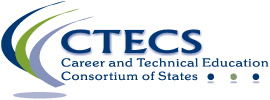Maine
Maine Testing Prep
Testing Prep
Pricing
Maine currently offers the following CTECS assessments:
- See current listing on Maine Overview page.
WRS | TSA |
Pre: $7 Post: $10 Retake: $10 | Free |
Test Characteristics
Workplace Readiness Skills Pre-test
- 100-item, multiple-choice
- 60-minute timed test
- Standard of mastery: n/a
- Price: $7
Workplace Readiness Skills
- 100-item, multiple-choice
- 60-minute timed test
- Standard of mastery: 75%
- Price: $10
Workplace Readiness Skills Retakes
- 100-item, multiple-choice
- 60-minute timed test
- Standard of mastery: 75%
- Price: $10
End-of-Program, Technical Skills Assessments (TSAs)
- 100-item, multiple-choice
- 60-minute timed test
- See Maine Overview page for Standard of Mastery scores
- Price: complimentary
Documentation and information for the testing process:
There are several documents that must be used for testing. These documents should be downloaded at least two weeks prior to testing by the test site administrator. The links to the documents are given below. The test site administrator must be sure that all proctors have a copy of the Proctor Guide and the E-SESS Online Test Instructions.- CTECS TSA Guide –Guidelines for TSAs.
- CTECS Proctor Guide –Guidelines for proctors and how to have a successful testing experience. Includes troubleshooting testing issues.
- Using Your E-SESS Admin Acct–Step by step procedures for registering students and handling errors using the instant enrollment AND generating test tickets and reports in E-SESS.
- E-SESS Participant Guide — E-SESS login and test navigation instructions.
- IT Checklist for Administering CTECS Assessments –Guidelines for preparing the online testing environment.
Print Your Students’ Certificates of Completion
To access the new certificates, please follow the steps below: 1. Log in to E-SESS 2. Stay in the new interface and click on Reports. 3. Click on Certificates 4. Select the assessment title in the field near the top 5. Scroll to the bottom of the same page and click the box under the “Certificate” line to select Your Test Title 6. Go to the upper far right of the same page and click the button Show Certificate Report. 7. Click the button at the top of the list: View Certificates.
IT Requirements
In order for the testing process to go smoothly, the IT requirements must be met. That said, the IT requirements are standard across today’s popular IT hardware and software tools.
Use this checklist to be sure computer settings are correct: IT Checklist for Administering CTECS Assessments
If there are issues during testing, refer to these troubleshooting documents:
Note: Have one or two students log in and take the WRS Sample Test at each test site well in advance of testing day to ensure that there are no proxy servers preventing access to the site, no software packages preventing cookies/sessions from being stored, or additional local obstacles.
IT System Specifications Details
- Browser: The testing program is supported for participants on Chrome, Firefox, Edge, and Safari on currently supported platforms for those browsers. For Administrators – Chrome, Firefox, Edge, or Safari on currently supported platforms.
- Reporting: In some cases, in-browser reports are augmented with spreadsheet and/or PDF documents. Excel (or compatible) and a PDF reader (such as Acrobat Reader) are optional but not required.
- Audio: Using the audio feature requires additional bandwidth; you may notice slower response times during testing. CTECS recommends using hard-wired computer Internet connections. Audio is played using HTML 5 technology.
- Display Properties: The testing program is best viewed at 1024 x 768 display resolution or higher. It will work at 800 x 600.
- Bandwidth: The bandwidth recommendation is a T1 line for every 150 simultaneous users. The T1 may be able to serve additional students; however, student populations greater than 150 per site have not been tested and confirmed by TFI. Bandwidth may be an issue if the connections are not “dedicated.”
- Memory: There are no specific requirements for the CPU, RAM, etc. If the machine will run the browser, the E-SESS application will run.
- Firewalls and server settings: Content is accessed through https://techfluency.org/esess/. Media (images and audio) are served through https://media.techfluency.org/ via the AWS CloudFront service. Please ensure your location is not blocking these domains or services.
Sample Test
Access the sample test by following these instructions:
1. Go to http://www.techfluency.org/esess/
2. Make the following entries into the four blanks:
- Organization: Maine CTE
- First Name: Sample
- Last Name: Sample
- Password: Sample
3. Click Log In.
4. Check the box to agree to statements.
5. Click Begin.
Click the speaker icon to ensure the audio is working properly. At least one graphic should be visible and the timer should be visible and clearly readable.
Teaching Resources for the WRS Assessment
CTECS has developed WRS modules linked many of the 22 skills. Students are encouraged to access these directly or to work with a parent or teacher. Please click here: the Practice page. We encourage Maine to add to the following materials.- The Workplace Readiness Skills list with definitions plus resources are available through Virginia’s CTE Resource Center.
- WRS Assessment Blueprint
- The latest sample questions are available in this PDF: Sample Questions but also linked interactively through the “Practice” portion of the WRS site.
- The latest WRS Summary Research Paper from Weldon Cooper Center, Demographics Research Group, University of Virginia
WRS FAQ
1. What is the cut score or standard for mastery for the CTECS Workplace Readiness Skills (WRS) Assessment?
For the WRS: 75%. For standard of mastery on the TSAs, see the Maine Overview page.
2. May teachers proctor their own students?
No, this could jeopardize test security. You agree to these terms when signing the Test Site Administrator Registration and Agreement form.
3. Must test proctors sign a Test Site Administrator Registration and Agreement form?
No, only the test site administrators sign agreement forms. A test site administrator can identify and use several proctors.
4. May teachers take the exam?
No. This could jeopardize test security. You agree to these terms when signing the Test Site Administrator Registration and Agreement form.
5. Is there a practice test (pre-test) for this exam?
Yes. A different set of items appears on a WRS Pre-Test, administered in exactly the same manner as the official WRS (Post) Test.
6. Will the student receive a certificate for passing this exam?
Yes. Test site administrators can print a CTECS WRS certificate for all passing students directly from their E-SESS accounts. The certificate applies only to the official WRS Test or WRS Retakes, NOT the WRS Pre-Test. If you have trouble with this, contact us.
7. Do you offer refunds or credits for this assessment?
Important! Be sure the information on the PO is accurate. No refunds or credits are provided. No exceptions. You must test the students listed on the Student Registration (enrollment) form, which produces individual test tickets. Swapping out student names is prohibited.
8. Do you offer paper/pencil tests?
No. The WRS Assessment is online only.
9. Are there resources available to aid in studying for the WRS exam?
Both instructional and curriculum material are available through https://wrs.ctecs.org/.
10. What testing accommodations are allowed for students with disabilities?
Refer to the Policies page.
Student Registration Questions
11. How much time is required between registering students and the actual testing dates?
Allow up to six (6) business days after the Student Registration form is uploaded to CTECS. Three days is a more standard duration, provided there are no problems with the student registration information.
12. What is the CTECS assessment policy? May a student take the assessment more than one time?
Important! A student may NOT take the WRS Pre-Test MORE THAN ONCE during a school year. A student may take ONLY one WRS Test and up to two WRS Retakes during the school year, if he/she has not passed.
There are NO exceptions to this policy.
The WRS Test and WRS Retakes CANNOT be used in lieu of the WRS Pre-Test. The WRS Pre-Test is designed to be a practice test. The WRS Test is NOT a practice test.
13. What if I need to make changes to the student information after the students are enrolled in E-SESS?
Please do your best to verify the accuracy of student registration information before uploading the registration form to CTECS. If you notice spelling or other errors, please send an email to CTECS with the specific changes noted. Corrections will be made. Please be aware that testing may be delayed if last-minute changes are requested.
14. How long do I have to test students once they are enrolled in E-SESS?
Typically, tickets are available in E-SESS until the end of June.
15. If I register students for the WRS Pre-Test, are they automatically enrolled in the official WRS Test?
No. Students must be registered separately for each form of the test.
16. If I have a student who cannot use the test ticket assigned to him/her, can I substitute another student on the unused test ticket?
No. Student testing numbers and our tracking data is personalized for each registered student. We cannot substitute/replace new student information for a ticket to which he/she was not originally assigned. New students must be properly registered and assigned their own test tickets.
17. How can I ensure that I receive e-mail messages regarding E-SESS login information and student enrollment?
When your students are enrolled or your administrator account is initially set up in E-SESS, an automatic email message is sent. Make sure that you can receive email from [email protected] (our online test provider). Add this address to the “safe sender/never block list” in your email program or ask the IT staff to make sure that messages from this sender are not blocked.
Administering the Test
18. Must students click the “Save Answer” button then the “Next” button when taking the assessment?
Answers are automatically saved every three to five clicked answers, so once the answer is selected, students can click the Next button to view the next question.
19. May students begin the test, stop, then finish the test later?
No, testing time cannot be chunked unless a school emergency interrupts the testing period. Refer to the Policies
20. May students use calculators when taking the exam?
Yes, they may use the calculator provided on the assessment screen.
21. How does the text-to-speech (audio) feature work (Audio is only offered with the CTECS Workplace Readiness Skills Assessment)?
The audio feature is only available for use by Limited English Proficiency Students (LEP) or Students With a Disability (SWD) and will not be available on the test unless the student was registered to receive Accommodations on the Student Registration form. Headphones should be provided. The student must click on the speaker icon to hear the audio. Using the audio feature requires additional bandwidth, so slower response times may occur during testing. CTECS recommends using hard-wired Internet connections. The selected media player may also need to be updated.