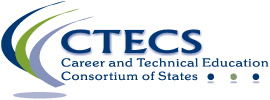FADA
In-Person Testing Resource Links
Members & Partners
.
Additional Info
FADA Testing Prep
Materials
Once the test site administrator has been registered, testing can begin. The testing window is open year round. TSAs do not need to schedule a testing date with CTECS. The test, however, must take place Monday – Friday from 7:30 a.m.–6:00 p.m. to assure live technical assistance. If testing needs to occur outside of this timeframe, please call CTECS to make special arrangements.
Using the testing system does not require any software or equipment to be installed. There are four documents that must be used for testing. These documents should be downloaded at least two weeks prior to testing. The links to the documents are given below:
- IT Checklist for Administering CTECS Assessments
- FADA Proctor Guide and Checklist
- Using Your E-SESS Admin Account-FADA
Each document contains the necessary information to make sure testing runs smoothly. Each document is critical and must be reviewed by the Test Site Administrator.
Results
Once the student tests have been completed, Test Site Administrators have immediate access to the student’s test results. To access the results, Administrators must login to the website below:
- Results Login Page http://www.techfluency.org/esess/Admin/
- If you do not have login information, contact Tim Withee at [email protected]
- To access the results and various reports available, use the instructions provided in this document, Using Your E-SESS Admin Account to Generate Assessment Reports.
- If you have any questions or need assistance please contact Tim Withee at [email protected]
IT Requirements
In order for the testing process to go smoothly, the IT requirements must be met. That said, the IT requirements are standard across today’s popular IT hardware and software tools.
Use this checklist to be sure computer settings are correct: IT Checklist for Administering CTECS Assessments
If there are issues during testing, refer to these troubleshooting documents:
Note: Have one or two students log in and take the Practice Test at each test site well in advance of testing day to ensure that there are no proxy servers preventing access to the site, no software packages preventing cookies/sessions from being stored, or additional local obstacles.
IT System Specifications Details
- Browser: The testing program is supported for participants on Chrome, Firefox, Edge, IE 9+, and Safari on currently supported platforms for those browsers. For Administrators – Chrome, Firefox, Edge, IE 11, or Safari on currently supported platforms.
- Reporting: In some cases, in-browser reports are augmented with spreadsheet and/or PDF documents. Excel (or compatible) and a PDF reader (such as Acrobat Reader) are optional but not required.
- Audio: Using the audio feature requires additional bandwidth; you may notice slower response times during testing. CTECS recommends using hard-wired computer Internet connections. Audio is played using HTML 5 technology.
- Display Properties: The testing program is best viewed at 1024 x 768 display resolution or higher. It will work at 800 x 600.
- Bandwidth: The bandwidth recommendation is a T1 line for every 150 simultaneous users. The T1 may be able to serve additional students; however, student populations greater than 150 per site have not been tested and confirmed by TFI. Bandwidth may be an issue if the connections are not “dedicated.”
- Memory: There are no specific requirements for the CPU, RAM, etc. If the machine will run the browser, the E-SESS application will run.
- Firewalls and server settings: Content is accessed through https://techfluency.org/esess/. Media (images and audio) are served through https://media.techfluency.org/ via the AWS CloudFront service. Please ensure your location is not blocking these domains or services.
Test Characteristics: FADA Certified Technician – Assessment
Individuals demonstrate their understanding of the core competencies, skills and knowledge through an assessment based on industry-defined standards. Specifically, the industry standards measured include:
- Workplace and shop safety – 20%
- General automotive maintenance and technology – 20%
- Steering/Suspension systems – 10%
- Electrical/Electronic systems – 30%
- Automotive braking systems – 20%
Delivered online, the assessment contains 130 multiple choice questions. Test takers are allowed 120 minutes (two hours) to complete the assessment. A passing score of 50% or above is required for certification. FADA provides immediate assessment scores as soon as the individual completes an assessment. Individuals who successfully pass the assessment will be sent an official certification from FADA to the test takers home address.
- Cost – $79.95
- Test Delivery – Online browser based
- Test Length – 130 multiple choice questions
- Test Time Limit – 2 hours
- Passing Score – 50% or higher
- Retakes (up to two per school year) – Each retake can be started two weeks after the previous test; the cost is $39.95.
Practice Test
Below is a test ticket to access sample tests for the FADA Certified Technician Practice Test. This practice test is available for anyone wishing to see the types of questions asked and the system used for the FADA Certified Technician Test. The practice tests are 50 questions in length and give a sample of what the questions on the actual test might look like. These tests will show a grade and results by the standard at the end of the test, but none of these scores are kept. The 50 items on the test will be broken up, as they are on the actual test, in to the following areas:
- Safety – 20%
- General Automotive – 20%
- Brakes – 20%
- Steering/Suspension – 10%
- Electrical/Electronics – 30%
All that is necessary to access the practice test is the sample test ticket below:
| Site URL: | http://www.techfluency.org/esess/ |
| Org. Name: | FADA |
| First Name: | Practice |
| Last Name: | Practice |
| Password: | Practice |
- Once you enter the ticket info you will be able to take the practice test. You may do so as many times as you would like.
Completing the practice test is also a good check to make sure your computers meet the technical requirements. Be sure to complete the IT requirements before trying any of the practice tests. - Also, go to IT Requirements or access the IT checklist by clicking on the link below:
- IT Checklist for Administering CTECS Assessments
- If your computer does not meet the technical requirements or if you have issues accessing the practice tests please contact Tim Withee at [email protected].