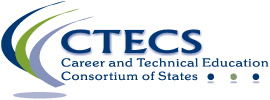FADA
Resource Links
Members & Partners
.
Additional Info
Test Site Administration
The Florida Automobile Dealers Association (FADA) Certified Technician Exam is openly available to the public. A school or organization that will be delivering the exam should follow the steps for the test site administrator procedures below.
NOTE–If an individual would like to take the exam, but is not affiliated with a school and does not have access to a test site administrator, that individual should contact Tim Withee at 404-994-6535 ([email protected]). CTECS will help the individual identify a test site where he/she may take the test in his/her immediate area.
TSA Form and Point of Contact
- Once the ordering process is complete and payment is received, you will need to register your test site and select a test site administrator. Complete and submit the Test Site Administrator and Agreement form. The test site administrator will be the point of contact for testing. The test site administrator’s main responsibility will be to verify and generate test tickets for testing and to ensure all proctors, teachers, and students have access to the correct checklists and instructions.
- A test site administrator is required for all assessments. The test site administrator will be the CTECS point of contact for testing at a given site. All data, information, and questions will go through the identified test site administrator. The test site administrator should understand the process and ultimately be responsible for ensuring that students are correctly registered and able to take the test.
TSA Responsibilities
Test site administrators are responsible for
- accurately completing and submitting the Test Site Administrator Registration form and the Student Registration form
- ensuring that the assessment site meets the basic IT requirements
- securing the E-SESS administrator login and password
- generating and appropriately distributing student test tickets, summative reports, and certificates
- contacting CTECS with questions or support issues.
Based on the information submitted in the Test Site Administrator Registration form, test site administrators will be given login information and instructions for the online system to generate test tickets and reports.
After the Test
- Immediate Results: Once students complete the test and click “Submit for Grading,” they can immediately see their test results in a report on the computer screen. If a printer is enabled, the immediate results can be printed (recommended).
- Once all testing is complete, summative reports with detailed post-test data can be generated by the test site administrator for appropriate dissemination.