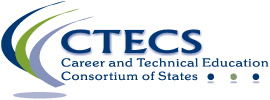FADA
Resource Links
Members & Partners
.
Additional Info
Policies
CTECS retains all information regarding this assessment, which includes all test items.
All assessment participants are using CTECS testing services and do not have any ownership over the assessment materials/items or testing platform.
Security
Please follow all test site administrator procedures or proctor procedures, as assigned.
During assessment administration, test takers are prohibited from
- looking at another student’s computer screen
- opening another browser window
- receiving content-related assistance from anyone.
If the proctor identifies any cheating, testing irregularities, or abnormalities They are REQUIRED to contact CTECS immediately at 404-994-6535.
Cheating
CTECS takes assessment security seriously. CTECS performs internal audits of all FADA assessments to identify cheating, testing irregularities, or abnormalities. Any student found to be cheating will be reported to the test site administrator and automatically given a zero on the assessment. The student will then be subject to the cheating policy of the school and or school district.
Assessment Scheduling
Allow six business days between the day that you purchase the assessments and register the students, and the day that testing begins at your site.
Assessment Policy
The assessment may be taken by a student once per school year, and if the student fails the assessment, may take up to two Retakes per school year. (See Retake Policy).
Cost
The cost of each test is $79.95. Retakes are $39.95 each. Test tickets are good for two years from the date of purchase.
Retake Policy
CTECS allows up to two retakes per student per school year; retakes must be taken at least 14 days after taking the FADA Certified Technician Assessment.
Accommodations
Students with a Disability (SWD)
See Student Registration. It is the responsibility of the school and test site administrator to provide adequate time and space to allow for extended test time for SWD. Test times cannot be split over multiple sittings or periods, as this would jeopardize the validity of the test.
CTECS will continue to offer accommodations for students who have been identified as Students with a Disability (SWD). The universal accessibility feature and accommodations are listed below:
- An extended-time accommodation of 90 additional minutes is added to the standard testing session for a total of 150 minutes. The test session may not be split up into multiple test sessions or given over a multi-day period.
- A text-to-speech (audio) accommodation may be provided to allow the option of listening to the questions. Questions are pre-recorded and read by a professional reader, not by a computerized voice. To minimize distractions for other students testing, headphones must be provided by the school. When beginning the test, the student must click on the speaker icon to hear the audio. Using the audio feature requires additional bandwidth, so there may be slower response times during testing. CTECS recommends using wired computer Internet connections to minimize the effects. In addition, the selected media player needs to be up to date. For visually-impaired students who rely completely on the audio narration of the test, an image-free, alternative form of the assessment can be provided, as needed. Please arrange for this directly with CTECS staff.
- A read-aloud accommodation may be provided by an aide or test proctor who will read the entire test aloud to the test taker (the accommodation of extended time may also be required). Note: Items on the assessment are randomized so more than one reader may be required if several students are using the read-aloud accommodation during the same testing session. This is arranged at the test site by the test site administrator or test proctor.
- A test-item enlargement, universal accessibility feature is permitted, however, the test site administrator will need to check for computer compatibility. This is arranged at the test site by the test site administrator or test proctor and is typically handled by manual enlargement features provided by the computer and display.
CTECS defers to school and state policy when identifying SWD. However, in order for SWD to receive the accommodations, they must be identified on the student registration form submitted prior to the testing session. The use of any of the above accommodations must be based on the student’s Individualized Education Program (IEP) or 504 plan. The test site administrator should ensure test proctors know which accommodations each student will be using and how to administer them. Further, the universal accessibility feature and accommodations should not be introduced to the student for the first time during the administration of the CTECS Workplace Readiness Skills Assessment©.
Limited English Proficiency (LEP)
See Student Registration. It is the responsibility of the school and test site administrator to provide adequate time and space to allow for extended test time for LEP. Test times cannot be split over multiple sittings or periods, as this would jeopardize the validity of the test.
CTECS offers accommodations for students identified as Limited English Proficient (LEP). The universal accessibility feature and accommodations are listed below:
- An extended-time accommodation of 90 additional minutes is added to the standard testing session for a total of 150 minutes. The test session may not be split up into multiple test sessions, or given over a multi-day period.
- A text-to-speech (audio) accommodation may be provided to allow the option of listening to the questions. Questions are pre-recorded and read by a professional reader, not by a computerized voice. To minimize distractions for other students testing, headphones must be provided by the school. When beginning the test, the student must click on the speaker icon to hear the audio. Using the audio feature requires additional bandwidth, so there may be slower response times during testing. CTECS recommends using wired computer Internet connections to minimize the effects. In addition, the selected media player needs to be up to date.
- A read-aloud accommodation may be provided by an aide or test proctor who will read the entire test aloud to the test taker (the accommodation of extended time may also be required). Note: Items on the assessment are randomized so more than one reader may be required if several students are using the read-aloud accommodation during the same testing session. This is arranged at the test site by the test site administrator or test proctor.
- A test-item enlargement, universal accessibility feature is permitted, however, the test site administrator will need to check for computer compatibility. This is arranged at the test site by the test site administrator or test proctor and is typically handled by manual enlargement features provided by the computer and display.
CTECS does not allow any instructional resources, which includes but is not limited to:
- Dictionaries of any kind, including bi-lingual dictionaries
- Translation devices or applications (i.e., software or browser-enabled)
- Student devices or smart phones
CTECS defers to school and state policy when identifying LEP students. However, in order for LEP students to receive the accommodations, they must be identified on the student registration form submitted prior to the testing session. The use of any of the above accommodations must be based on the LEP Student Assessment Participation Plan. The test site administrator should ensure test proctors know which accommodations each student will be using and how to administer them. Further, the universal accessibility feature and accommodations should not be introduced to the student for the first time during the administration of the CTECS Workplace Readiness Skills Assessment©.