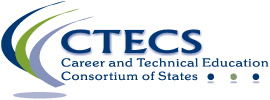FADA
FADA Remote Testing Policies Resource Links
Members & Partners
.
Additional Info
FADA Remote Testing (Virtual Proctoring) Policies
Test site administrators are asked to follow every step of the virtual proctoring process to ensure a positive assessment experience. While CTECS is offering virtual proctoring due to the COVID-19 health crisis, the basic policies and responsibilities are the same as in a traditional school testing environment in that they rely on being responsible and honest.
There are however, important changes for which you are required to follow as we all adapt to the temporary virtual experience of testing.
The entire testing session for each student is recorded through a video proctor. By participating in this examination, it should be understood that all students are subject to video recording for security purposes and that they are giving consent to the video recording by participating in this examination. Finally, each student is representing and agreeing that he/she is over the age of 13. These consent statements are incorporated into the honor code that each student must read and agree to before starting the virtual test.
The virtual proctoring experience uses artificial intelligence to gather data and record any suspicious behavior. If any suspicious activities are identified, the student will be alerted immediately or the test may be abruptly stopped. All testing irregularities are flagged and reviewed by CTECS and will be submitted to the test site administrator. Recording also allows for review of any testing or technical support issues should they arise.
Policies cover the following topics:
Rule Violations and Testing Irregularities
Should any violation of the rules occur, the test taker will automatically be removed from testing and the score will be invalidated. Additionally, the test site administrator will be notified and the test taker will be subject to the local jurisdiction of the school district’s testing irregularity authority. Please read and review each virtual proctoring rule below.
Rules for the Test Taker
Rules for the Test Environment
Rules for the Testing Computer/Device
Test Interruptions
Accommodations for Testing
CTECS defers to school and state policy when identifying accommodations. However, in order to receive the accommodations, these test takers must be identified on the student registration form submitted prior to the testing session. The use of any accommodation must be based on the student’s Individualized Education Program (IEP) or 504 plan.
Please contact Robyn Marshall ([email protected]).
All other CTECS policies regarding testing remain the same. Please refer to the CTECS policy “Accommodations” on the FADA Policies page for details.
Test Site Administrator FAQ
The Virtual Proctoring Experience
►What should the student taking the test know about testing with virtual proctoring?
Test takers should be instructed to take the test just as they normally would in a school setting.
►What can I do to ensure that my virtual testing experience is positive?
Complete the student checklist:
- I have run the system check.
- I have my test ticket.
- I have read the rules.
- I have cleared my desk or table.
- I have only one monitor.
►Will it be easier for students to cheat with the virtual proctoring system?
No. Virtual proctoring is a powerful deterrent to cheating since entire testing sessions are recorded. A detailed log of suspicious browser activity and audio-visual responses are recorded during each testing session. The software performs many different “checks.” For example, it ensures the candidate focuses on the test screen, monitors the light and other factors in the room, checks for suspicious objects and background voice activity, and watches the browser window to detect changes. Any incident will immediately red flag the testing session.
Registration and Scheduling
►Can I test students who are already enrolled?
Yes. You just need to edit the student(s) records and place an X in the VP field to activate virtual proctoring.
►Can I enroll students to be tested?
Yes, enroll students just as you usually do, just remember to place an X in the VP field to activate virtual proctoring.
►Does CTECS staff need to know the time the test will be taken?
No, just the day the test will be taken.
►Will the student login process be different?
No. The student will log in to the assessment just as they would if they were at school, using the information on the test ticket.
Test Day
►How is the student’s identity verified?
The test site administrator can verify identity by viewing the video, if necessary.
►Can I use the E-SESS Report “Current Status” to see the progress of my students’ testing?
Yes. As usual, you can see what time the test was begun, the student’s progress through each test item, and the running time of the test.
►Is the student recorded during testing?
Yes, the entire testing session is recorded.
►On test day, how do I know my home computer will work with virtual proctoring and testing?
Because you have confirmed the IT requirements and ran the systems check.
►What happens if there are technical issues during the test?
If the student experiences a technical problem while testing, the student should close the test and contact the test site administrator or proctor. Then, if necessary, the test site administrator should contact Robyn Marshall ([email protected], 404-994-6534) at CTECS to discuss the incident and the options for continuing the test.
►What happens if the system indicates that the student may have cheated?
The test site administrator will be made aware of the incident and be able to review flagged, possible cheating incidents to determine if cheating took place. After which, school policy will apply, just as in normal testing with a live proctor.