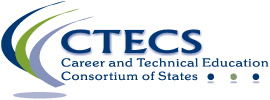FADA
Remote Testing Resource Links
Members & Partners
.
Additional Info
FADA Remote Testing Prep
Scheduling
Testing will be available beginning May 4, 2020.
All Tests must be scheduled. Tests may be administered Monday – Friday from 9:00 a.m. – 5:00 p.m., EDT only.
Email or call Tim Withee [email protected] 404-502-1535 to let him know that you would like to administer assessments, approximately how many students you plan to test and when. This information is needed so that CTECS can monitor tests being taken and lock/unlock access to tests during each day.
Student Registration
The registration process of virtual proctoring is the same as the normal process with a few minor exceptions:
- All students taking the test must be identified and submitted to CTECS prior to testing. No vouchers will be used. (Any un-used test tickets will still be valid and can be adjusted as necessary).
- Students will need to fill out all fields of the “Edit Profile” when they enter the test.
- On test day, the test site administrator (TSA) will email each student the test ticket information. CTECS will provide the TSAs with a document containing instructions for the student.
Sample Test
1. Go to http://www.techfluency.org/esess/
2. Make the following entries into the four blanks:
- Organization: FADA
- First Name: Practice
- Last Name: Practice
- Password: Practice
3. Click Log In.
4. Agree to the honor code and follow all video proctoring procedures.
5. Click Begin.
IT Requirements
In order to access the virtual assessment, the student’s computer must meet the following IT requirements:
- Operating System: Windows 8.1 or higher, macOS 10.12 (Sierra) or higher, ChromeOS (current version)
- Supported Browsers: Google Chrome and Mozilla Firefox (current versions)
- RAM: at least 1GB
- Graphics: minimum 64MB graphics memory
- Processor: 1 GHz or faster
- Sound Card
- Microphone
- Webcam, must support at least 320 x 240 resolution at 15 fps
- Network connectivity: 2 Mbps upload/download speeds
Whitelist
The following URLs must be whitelisted in firewalls and/or content filtering services:
- techfluency.org
- esess.org
- talview.com
- proview.io
Student Checklist
- I have run the system check.
- I have my test ticket.
- I have read the rules.
- I have cleared my desk or table.
- I have only one monitor.
Technical Support
If the student experiences a technical problem while testing, the student should close the test and contact the test site administrator or proctor. Then, if necessary, the test site administrator should contact Robyn Marshall ([email protected], 404-994-6534) at CTECS to discuss the incident and the options for continuing the test. Or Contact Us.