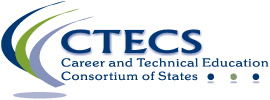Testing Prep
Documentation and information for the testing process
There are several documents that must be used for testing. These documents should be downloaded at least two weeks prior to testing by the test site administrator. The links to the documents are given below. The test site administrator must be sure that all proctors have a copy of the Proctor Guide and the E-SESS Online Test Instructions.
- CTECS TSA Guide –Guidelines for TSAs.
- CTECS Proctor Guide –Guidelines for proctors and how to have a successful testing experience. Includes troubleshooting testing issues.
- Using Your E-SESS Admin Acct -NV-1-22-24–Step by step procedures for registering students and handling errors using the instant enrollment AND generating test tickets and reports in E-SESS.
- E-SESS Participant Guide — E-SESS login and test navigation instructions.
- IT Checklist for Administering CTECS Assessments –Guidelines for preparing the online testing environment.
WRS Test Characteristics
- Web-based (online) delivery through the E-SESS system in a proctored environment (teachers may NOT proctor their own students)
- 100-question, multiple-choice test
- One-hour window for completion (see extended time exceptions in Policies)
- Passing score of 75 percent or higher (validated using the Modifed-Angoff Cut-Score methodology earns the test taker an official certificate (for WRS Test and Retake only)
- Test site administrators have instant access to results upon completion
- Test takers who do not pass the official WRS Test are eligible one WRS Retake (students who pass cannot retake the test for any reason). All standard requirements are identical for the WRS Retake and the official WRS Test, including the passing score.
- There is no software to install. For all other basic technical requirements, please see the IT Requirements.
EOP Test Characteristics
All other end-of-program CTECS assessments in Nevada are also 100-item, multiple-choice, 60-minute timed tests. Retakes are also available for these types of tests.
Forms of the CTECS/Nevada Assessments
- Test—the official test taken the first time that validates competency in each skill within a comprehensive score.
- Retake #1—the second attempt to pass the official test that uses the same items. Test takers MUST wait at least 14 calendar days between the test and the retake. Please go to the Retakes link for information on pricing and ordering.
Nevada proctors and test site administrators should follow every step of the process to ensure a positive assessment experience.
Teaching Resources for WRS
Click here to see our new WRS Learning Modules. Click on the newest links to see the associated activities from CTECS. We have also created a new WRS Resources site and we invite your comments in the blog sections.
Verso (Virginia)
Instructional and curriculum material is available through the Virginia CTE Resource Center at http://www.cteresource.org/about/index.html.
The ESCR Website (Nevada)
Visit the CTE – ESCR website: http://cte-escr.org/
Since Nevada adopted the Workplace Readiness Skills (WRS) from Virginia, which are called ESCR standards in Nevada, CTECS is pleased to offer the Consortium the Nevada resources for teaching the 22 WRS, through the CTE–ESCR website. By completing the lessons, students should be able to identify the WRS in various settings and be able to apply a proactive approach to improving their “employability” skills.
Links for WRS
- The current WRS List with Definitions.
- The Virginia Workplace Readiness Skills Repository from our friends at Virginia’s CTE Resource Center.
- WRS Assessment Blueprint
- Sample “retired” Test Questions—also linked interactively through the “Practice” portion of the WRS site.
- WRS Teaching Strategies presentation
- Frequently asked questions, FAQ
- The latest WRS Summary Research Paper from Weldon Cooper Center, Demographics Research Group, University of Virginia
IT Requirements & Sample Test
In order for the testing process to go smoothly, the IT requirements must be met. That said, the IT requirements are standard across today’s popular IT hardware and software tools.
Use this checklist to be sure computer settings are correct: IT Checklist for Administering CTECS Assessments
Note: Have one or two students log in and take the WRS Sample Test at each test site well in advance of testing day to ensure that there are no proxy servers preventing access to the site, no software packages preventing cookies/sessions from being stored, or additional local obstacles.
IT System Specifications Details
- Browser: The testing program is supported for participants on Chrome, Firefox, Edge, and Safari on currently supported platforms for those browsers. For Administrators – Chrome, Firefox, Edge, or Safari on currently supported platforms.
- Reporting: In some cases, in-browser reports are augmented with spreadsheet and/or PDF documents. Excel (or compatible) and a PDF reader (such as Acrobat Reader) are optional but not required.
- Audio: Using the audio feature requires additional bandwidth; you may notice slower response times during testing. CTECS recommends using hard-wired computer Internet connections. Audio is played using HTML 5 technology.
- Display Properties: The testing program is best viewed at 1024 x 768 display resolution or higher. It will work at 800 x 600.
- Bandwidth: The bandwidth recommendation is a T1 line for every 150 simultaneous users. The T1 may be able to serve additional students; however, student populations greater than 150 per site have not been tested and confirmed by TFI. Bandwidth may be an issue if the connections are not “dedicated.”
- Memory: There are no specific requirements for the CPU, RAM, etc. If the machine will run the browser, the E-SESS application will run.
- Firewalls and server settings: Content is accessed through https://techfluency.org/esess/. Media (images and audio) are served through https://media.techfluency.org/ via the AWS CloudFront service. Please ensure your location is not blocking these domains or services.
Take the Sample Test
This is to ensure your system is compatible and functioning correctly, not to practice the test. Access the sample test by following these instructions:
1. Go to http://www.techfluency.org/esess/
2. Make the following entries into the four blanks:
- Organization: Nevada CTE
- First Name: sample
- Last Name: sample
- Password: sample
3. Click Log In.
4. Check the box to agree to statements.
5. Click Begin.
Click the speaker icon to ensure the audio is working properly. At least one graphic should be visible and the timer should be visible and clearly readable.
Focus Lock
E-SESS, the online testing system, now includes a new security feature called Focus Lock. Focus Lock can detect if a test taker leaves the testing screen. Focus Lock does not require any downloads prior to use and works with all internet browsers.
Prior to testing, every test taker sees a warning screen that explains how Focus Lock functions. They must read the warning about leaving the screen and check a box indicating they have read and understood the policy.
Once the test is started, if the test taker leaves the testing screen for any reason, the test taker will get a warning on the testing screen giving them 20 seconds to return to the testing screen and click a “Continue” button.
If a test taker leaves the testing screen a second time, another warning will appear, but this time the teste taker must return to the testing screen and click the “Continue” button in just 7 seconds.
If the student leaves the browser and does not return in the allotted time, their test will be submitted and cannot be accessed again. Regardless of the score when submitted, the students test will be flagged and recorded.
Refer to the Nevada Policies for more.