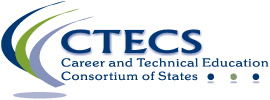Focus Lock Information
As of February 14, 2024, a new test security feature, Focus Lock, was implemented within E-SESS, the current testing system. This impacts all TSA and WRA testing. Focus Lock can detect when a test taker navigates away from the testing screen or clicks on a notification. Focus Lock is an automatically added feature of the testing environment, is not optional, and does not require any user action or software modification prior to use. It works with all browsers. Focus Lock adds integrity to the testing experience and overall credibility for online assessments.
CTECS provides additional support information for using Focus Lock. This information should be accessed by all proctors prior to student testing. Please share this information with all proctors and IT staff prior to testing students. We have also included PDF documents to save and reference. Proctor Guides will be updated on the CTECS-Idaho webpages.
Refer to the following documents for specifics:
Before-the-Test: Disable automatic updates, close unnecessary applications, and turn off notifications that might interfere with the testing window.
Strongly Recommended: Proctors and students should be well-informed of how Focus Lock works.
CTECS Incident Response Policy
Test Ended by Focus Lock for Inadvertent Student Violations: the incident is reported by the proctor or test site administrator to Kyle Luchte, 208-429-5538, [email protected] (IDCTE), and the student may be granted a new attempt. Incidents and resulting decisions fall under the IDCTE and local school district jurisdictions.
Test Ended by Focus Lock for Malicious Student Violations: The incident is reported by the proctor or test site administrator to Kyle Luchte, 208-429-5538, [email protected] (IDCTE), and for intentional attempts or an intent to cheat, the student would not be allowed to test again during the current school year for the TSA exam or the WRA exam. Any consequence beyond would be up to the IDCTE and local jurisdictions.
Students will see the following message and must acknowledge before beginning the test. It is important that teachers and staff are also aware of this new security feature.
W A R N I N G
DO NOT leave the testing screen for any reason. YOUR TEST WILL BE AUTOMATICALLY SUBMITTED AFTER 2 VIOLATIONS! You will have only seconds to go back to the testing screen.
Once the test submits, you will NOT be able to access the test again.
Click here to indicate you have read and understand this warning.