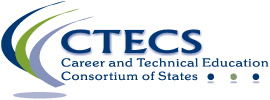Idaho Apprenticeships
Members & Partners
.
Additional Info
The Idaho Apprenticeship Assessments
Fully Automated Testing (FAT) Policies and Rules
Click here for Policies for In-School Testing (IST)
Test site administrators should follow each step of the virtual proctoring process to ensure a positive assessment experience.
With Fully Automated Testing (FAT), it is your responsibility as the test site administrator to ensure students are fully aware of the rules to ensure a safe and equitable testing experience. Failure to comply with the test site administrator agreement form or any of the guidelines and rules hereby set forth will result in the student’s test being invalidated, and the student will not be allowed to test again with CTECS.
The entire testing session for each student is recorded through a video proctor. By participating in this examination, it should be understood that all students are subject to video recording for security purposes and that they are giving consent to the video recording by participating in this examination. Finally, each student is representing and agreeing that he/she is over the age of 13. These consent statements are incorporated into the honor code that each student must read and agree to before starting the virtual test.
The fully automated testing experience uses artificial intelligence to gather data and record any suspicious behavior. If any suspicious activities are identified, the student will be alerted immediately or the test may be abruptly stopped. All testing irregularities are flagged and reviewed by CTECS and will be submitted to the test site administrator. Recording also allows for review of any testing or technical support issues should they arise.
Policies cover the following topics:
- Rule Violations and Testing Irregularities
- Rules for the Test Taker
- Rules for the Test Environment
- Rules for the Computer Used
- Test Interruptions
- Materials Allowed for Testing
- Accommodations for Testing
Rule Violations and Testing Irregularities
Should any violation of the rules occur, the test taker will automatically be removed from testing and the score will be invalidated. Additionally, the test site administrator will be notified and the test taker will be subject to the local jurisdiction of the school district’s testing irregularity authority.
- You MUST dress and behave professionally.
- Please keep your head in the test screen at all times.
- NO obstruction/covering up the camera view in any way for any length of time is allowed.
- NO clicking on any other browser, pop-up, screen, etc. Any attempt will be flagged as a test irregularity and the test may be invalidated.
- NO eating or drinking during the test.
- You MUST have your test ticket.
- NO ear device of any kind (headphones, ear buds, or listening device may be used, etc.).
- NO talking or communication with ANYONE is allowed.
- NO phones or electronic devices may be used for any reason (with the exception of calculator).
- NO translation devices or applications (i.e., software or browser-enabled) may be used.
- NO movement away from the camera view or leaving the room during the exam is allowed.
Rules for the Test Environment
- NO other person is allowed in the room once you log in to the test.
- The lighting in the room must be bright enough to see the background of the room clearly.
- The room must be kept as quiet as possible. Any sound other than you taking the test may cause the test to be shut down.
Rules for the Testing Computer/Device
- All technical requirements MUST be met to begin the test.
- All other programs or windows on your testing computer MUST be closed before you log in to the test.
- Leaving the testing window or trying to open any other window while testing will result in an immediate invalidation of the test. You will be reported to your school or program, and you will NOT be eligible to take the test again.
Assessments must be completed in one, 120-minute session, unless a school emergency interrupts the testing period. If there is a test interruption and a student needs to complete the test on another day, the student must log in and finish the test within TWO (2) school days of the initial start date. Notify CTECS about the interruption on the day it occurs so that time can be added to the affected assessments. See the list below for examples of school and personal emergencies that may qualify as an interruption.
- Fire alarms
- Power outage
- Safety evacuation
- Sudden illness of student
Students may use the following references during the tests as listed below:
All
- Blank sheet of scrap paper (1 sheet, disposed at conclusion of test)
- A handheld, 10-function, scientific calculator (e.g., TS30X IIS)
Electrical
- Ferm’s Fast Finder, NEC
- Tom Henry’s Key Word Index
- Ugly’s Electrical References
- Ugly’s Electrical Safety & NFPA 70E
- National Electrical Code (NEC) Book
HVAC
- IFGC (International Fuel Gas Code)
- NEC (National Electrical Code)
- IMC (International Mechanics Code)
- Ugly’s Electrical References
- Ugly’s HVAC References
- HVAC Formula Reference Sheet (also available on the Idaho CTE website)
Plumbing
- UPC (Uniform Plumbing Code)
- ISPC (Idaho State Plumbing Code)
- ANSI A117.1
- Idaho Plumbing Statutes and Rules
CTECS defers to school and state policy when identifying 504/SPED. However, in order for 504/SPED to receive the accommodations, they must be identified on the student registration form submitted prior to the testing session. The use of any of the above accommodations must be based on the student’s Individualized Education Program (IEP). The test site administrator should ensure test proctors know which accommodations each student will be using and how to administer them. Further, the universal accessibility feature and accommodations should not be introduced to the student for the first time during the administration of the Apprenticeship Assessments©.
504/SPED Students
An automatic test-time extension in the amount of 120 minutes (for a full testing duration of 240 minutes) is added by request as part of student registration by the test site administrator.
See Student Registration. It is the responsibility of the school and test site administrator to provide adequate time and space to allow for extended test time for 504/SPED.
The universal accessibility feature and accommodations are listed below:
- An extended-time accommodation of 120 additional minutes is added to the standard testing session for a total of 240 minutes. The test session may not be split up into multiple test sessions, or given over a multi-day period.
- A test-item enlargement, universal accessibility feature is permitted, however, the student will need to check for computer compatibility.
Limited English Proficiency (LEP)
An automatic test-time extension in the amount of 120 minutes (for a full testing duration of 240 minutes) is added by request as part of student registration by the test site administrator.
See Student Registration. It is the responsibility of the school and test site administrator to provide adequate time and space to allow for extended test time for LEP.
The universal accessibility feature and accommodations are listed below:
- An extended-time accommodation of 120 additional minutes is added to the standard testing session for a total of 240 minutes. The test session may not be split up into multiple test sessions, or given over a multi-day period.
- A test-item enlargement, universal accessibility feature is permitted, however, the student will need to check for computer compatibility.
CTECS defers to school and state policy when identifying LEP. However, in order for SPED to receive the accommodations, they must be identified on the student registration form submitted prior to the testing session. The use of any of the above accommodations must be based on the student’s Individualized Education Program (IEP). The test site administrator should ensure test proctors know which accommodations each student will be using and how to administer them. Further, the universal accessibility feature and accommodations should not be introduced to the student for the first time during the administration of the CTECS Apprenticeship Assessments©.
IT Requirements for Fully Automated Testing
In order to access the virtual assessment, the student’s computer must meet the following IT requirements:
- Operating System: Windows 8.1 or higher, macOS 10.12 (Sierra) or higher, ChromeOS (current version)
- Supported Browsers: Google Chrome and Mozilla Firefox (current versions)
- RAM: at least 1GB
- Graphics: minimum 64MB graphics memory
- Processor: 1 GHz or faster
- Sound Card
- Microphone
- Webcam, must support at least 320 x 240 resolution at 15 fps
- Network connectivity: 2 Mbps upload/download speeds
The following URLs must be whitelisted in firewalls and/or content filtering services:
techfluency.org
esess.org
talview.com
proview.io
Sample Test
Verify that the Fully Automated Testing (FAT) process will work on the computer by using the “Sample” test:
1. Go to http://www.techfluency.org/esess/
2. Make the following entries into the four blanks:
Organization: Idaho Apprentice
First Name: Video
Last Name: Video
Password: Video
3. Click Log In.
4. Agree to the honor code and follow all video proctoring procedures.
5. Click Begin.